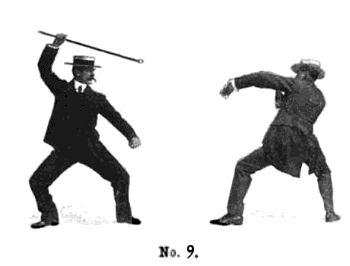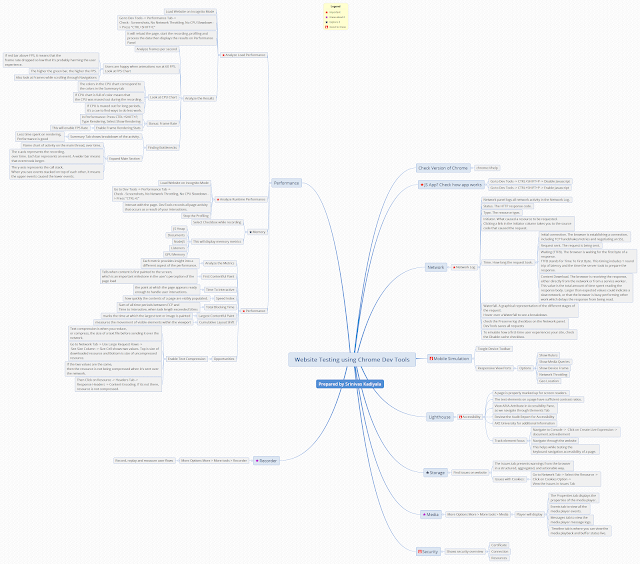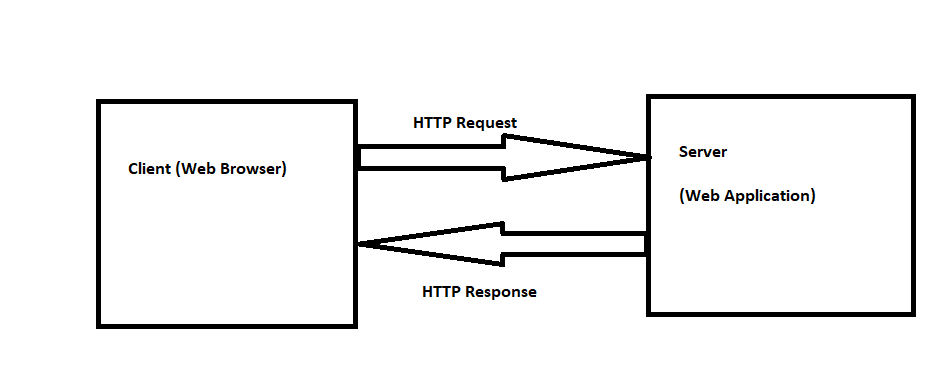Excel - UNDO Shortcuts
Many of Testers start begin career using Excel and most of the time for writing Test Plan, Test Cases, Test Scenarios, Bug Reporting, Test Report Summary.
Many times, we do write wrong/mistakes/want to change in the Excel sheet and we perform "UNDO" action on the cell.
Here is the Trick & Tips for UNDO:
- Go to "Quick Access Toolbar" and press Left Arrow
- Famous "CTRL+Z" (Press 'Control' and 'Z' letter)
Third : Which is rarely used.... "ALT + Backspace"
Credits to Vinod Kumar, Microsoft - Had an opportunity to research and learn on this.