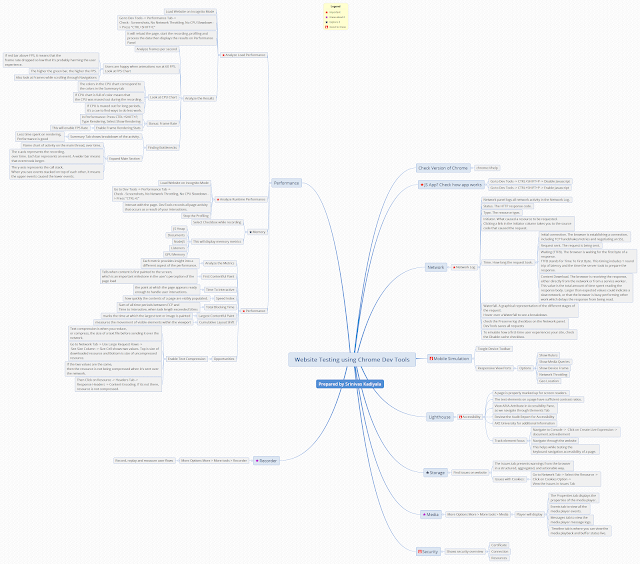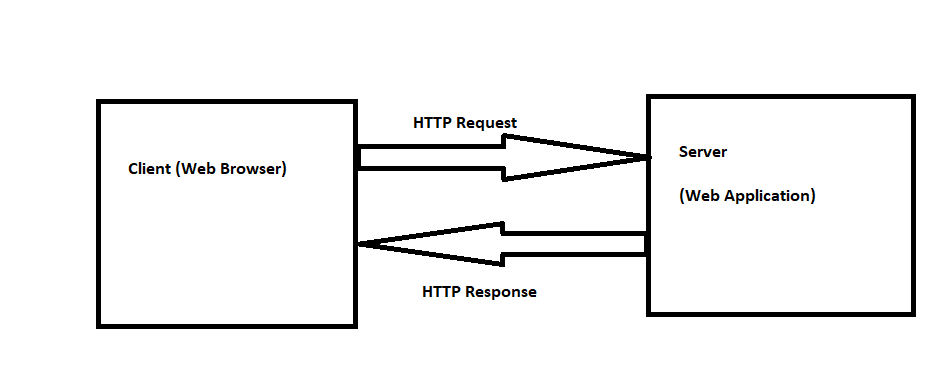A Software Testers Toolkit
This is not a Complete / Permanent post on "Sofware Testers ToolKit".
During my research and learnings from Testing,from the Past few months.
I Have learned there are many tools which can help testers during Testing Practices.
As i use Windows as my operating system,The Following are the tools:
Windows Environment
TaskManager: This is the Basic Windows utility that identifies all the current programs running in the computer and to end the programs that are no longer responding.
It is launched by pressing "CTRL-ALT-DEL".
Few things about Task Manager:
Happy Testing.. :)
During my research and learnings from Testing,from the Past few months.
I Have learned there are many tools which can help testers during Testing Practices.
As i use Windows as my operating system,The Following are the tools:
Windows Environment
TaskManager: This is the Basic Windows utility that identifies all the current programs running in the computer and to end the programs that are no longer responding.
It is launched by pressing "CTRL-ALT-DEL".
Few things about Task Manager:
- Applications Tab: We can end the applications by selecting the application name and click End Task.
- Processes Tab: Operating system launches several process applications.It shows CPU time and memory usage of those processes. To end a process, select the process name and click End Process.
- Services TabOperating system which runs the services appears here. To end a service, select the service name and click Start/Stop Service.If the service is running,We can click to Go to Process
- Performance TabThe ongoing CPU and memory usage is graphically shown. This also includes the Resource Monitor button. Resource Monitor reports more details about CPU and memory usage for each process.
- Networking TabThe current packet traffic to and from the computer is reported with network utilization,speed and Adaptor Name with state of the connection.
- Users TabThe number of active users on the computer is shown.
...Will get back with more updates on this post soon.
Happy Testing.. :)